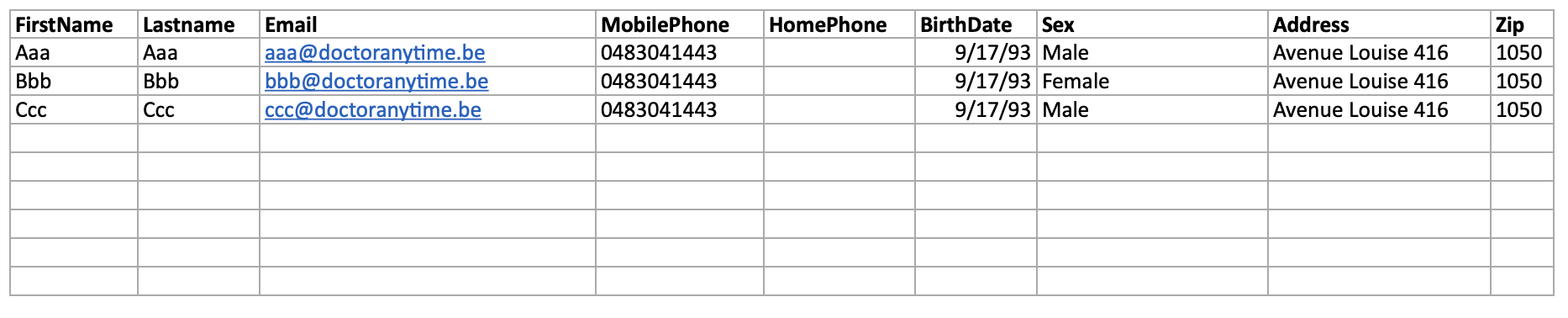How to import patient data base in doctoranytime
There are some easy ways to get started, and we're here to help you every step of the way. To ensure that no patient data is lost.
- Prepare your database
To begin with, you need to prepare the file you wish to import containing your patients' information.
The file must be in one of the following formats: CSV, XLS or XLSX.
We therefore recommend using the following template:
Note :
- You can leave fields blank if you don't have the information or if it's not important to your practice, but you may not delete any columns.
- The first name and last name columns are required. Only if this information is contained in a single box in your current database, can you include it as a full name and leave the first name and last name boxes blank.
- It is recommended to follow the formats present in the template by date of birth (dd/mm/yyyyy). We are always willing to assist you and facilitate your database import process so that it is possible to change this information once your database has been imported.
- It is recommended that you also include email addresses and mobile phone numbers, as this will allow notifications about your services to be sent to your patients.
- Select the columns you wish to import
Select the columns to be imported from your database by selecting the column name.
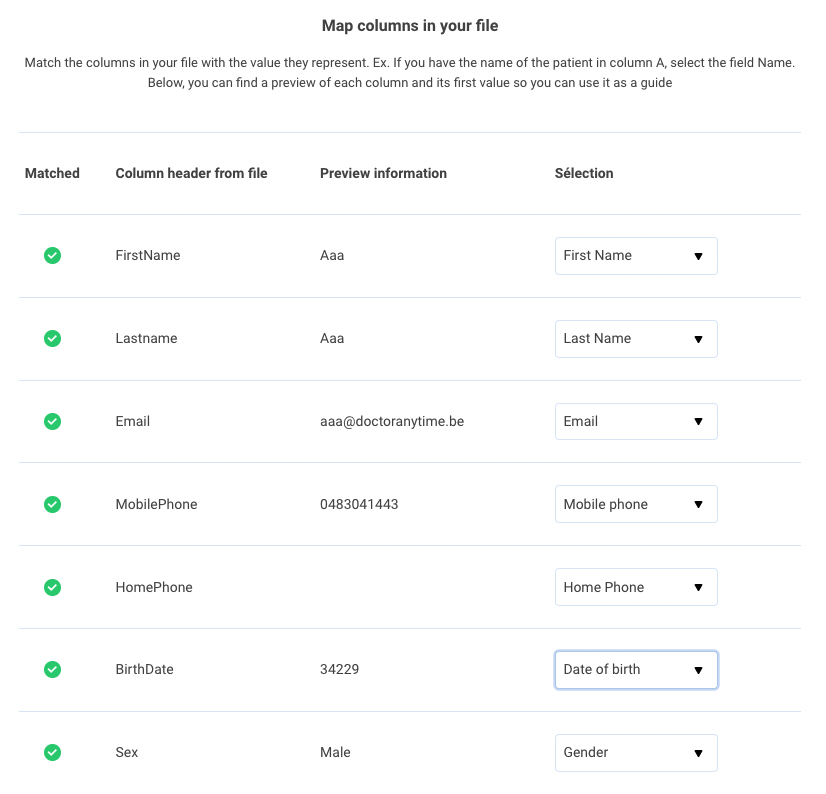
- Send invitations to your patients
Once your patients' information has been imported into Doctoranytime, you can invite them via email and/or SMS to make an appointment with you or to learn more about the services you currently offer.
Below you will find three different examples of e-mails that you can use and from which you can choose the most appropriate one.
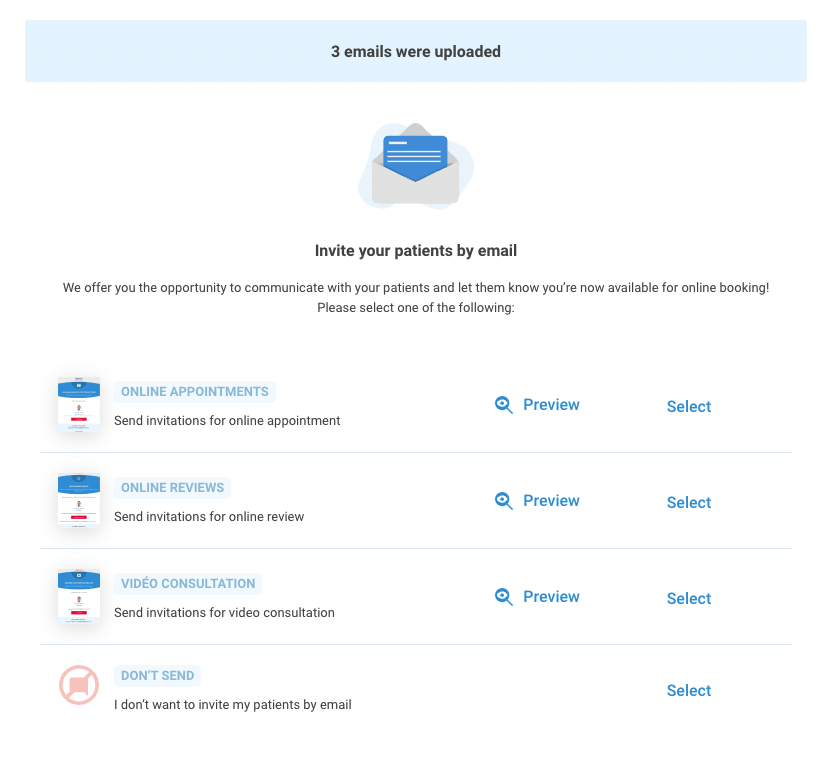
SMS
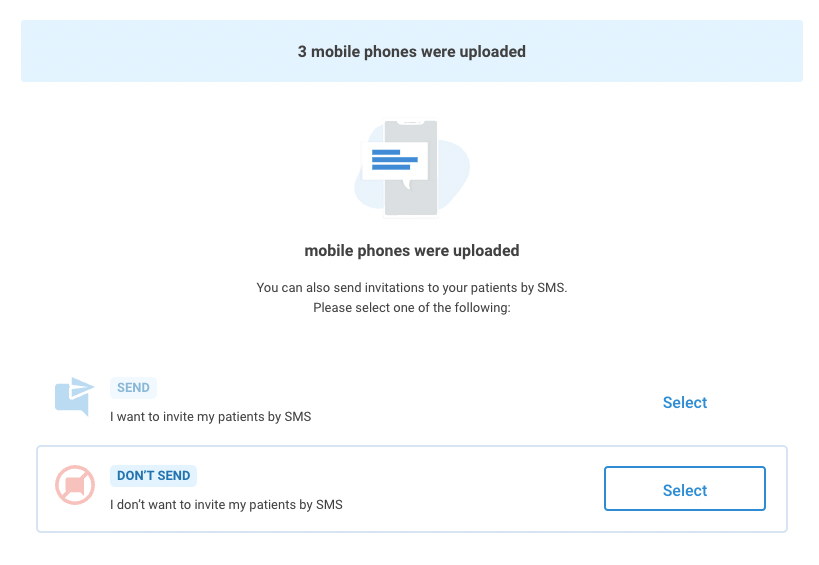
- Confirmation
After 72 hours you will receive a confirmation from the Doctoranytime team if your patient database has been successfully imported. Sending the invitations to your patients is also confirmed once this is done.
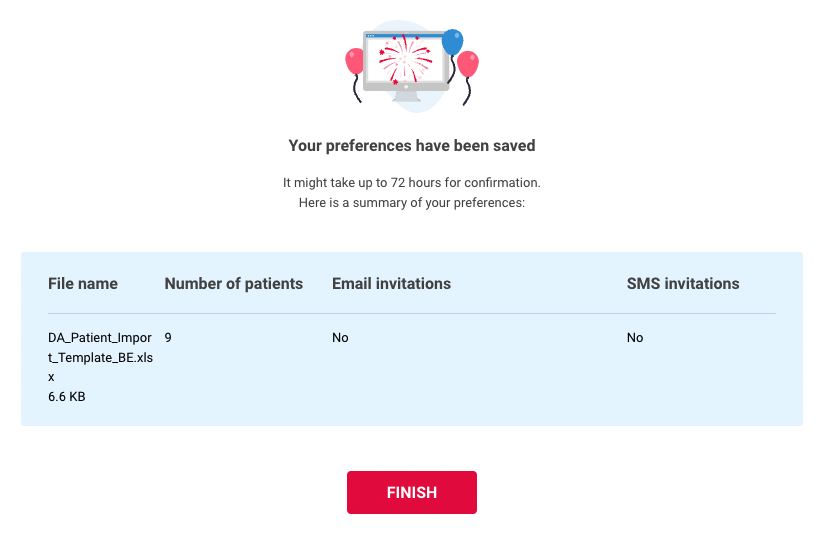
From now on, patients can always find you on Doctoranytime!
If you have any questions, you can always contact our support via the chat at the bottom right of your screen.
.png?width=200&height=69&name=Type=Default%20(2).png)