Availabilities
Give your patients the opportunity to make an appointment 24 hours a day, 7 days a week.
One of the best features of Doctoranytime is the possibility to manage your availabilities. You can customize them as much as you like to suit your needs and keep your patients informed at all times.
You can establish time periods, time slots, unavailabilities, exceptional slots and even limit treatments or consultations to specific slots.
The difference between a period and a time slot :
On Doctoranytime, a time period refers to the length of time over which the defined timetable will apply (from 1 September to 30 June for example). Whereas a time slot refers to your opening hours during the week (e.g. Monday to Friday from 9am to 12.30pm and from 1pm to 5.30pm).
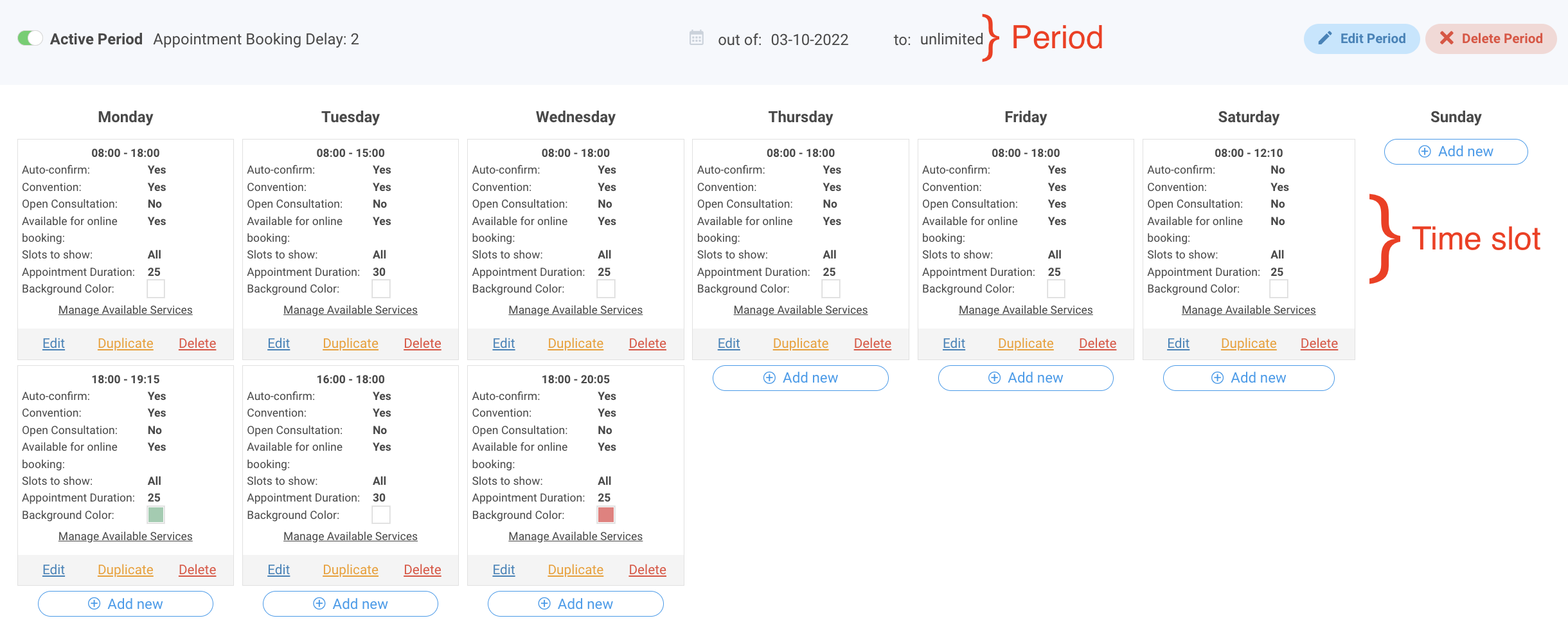
Appointment auto-confirmed:
By activating the "Auto-confirm appointments" option, patients will receive immediately a notification that the online appointment is accepted. In the case of manual confirmation, it is up to the practitioner to confirm the appointment.

In the case of manual confirmation, the appointments to be confirmed will be indicated in your agenda with a yellow dot.

To confirm them, simply click on the appointment and click on "Confirm".

Note: This choice has an impact on the public profile.
If the practitioner has auto-confirmation: the confirmation time will be 1'.

If the practitioner has manual confirmation: the confirmation time will be variable depending on the time taken by the practitioner and updated daily. The maximum time that can be displayed is 180'+.


.png?width=200&height=69&name=Type=Default%20(2).png)