Promote Profile
The promote profile tab can be found from the public profile page
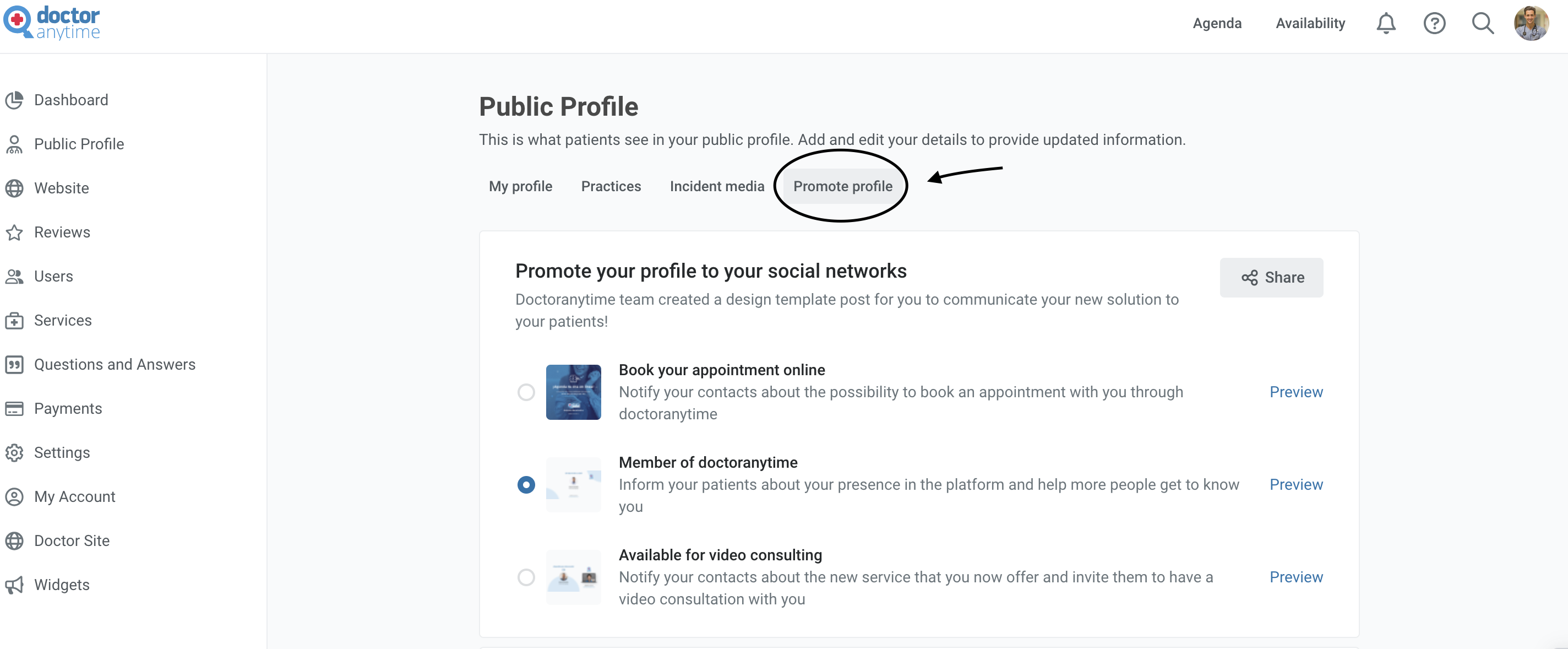
The process includes 3 steps:
- Promote your profile on social networks
- Connect your email provider and notify your patients about the services
- Print a poster
1. Promotion on social networks
You can choose a template to share on social media, advertising your profile in 4 different platforms: Facebook, LinkedIn, Twitter and WhatsApp.
- You need to select one of the 3 templates displayed. (To see them more clearly you can click on Preview.)
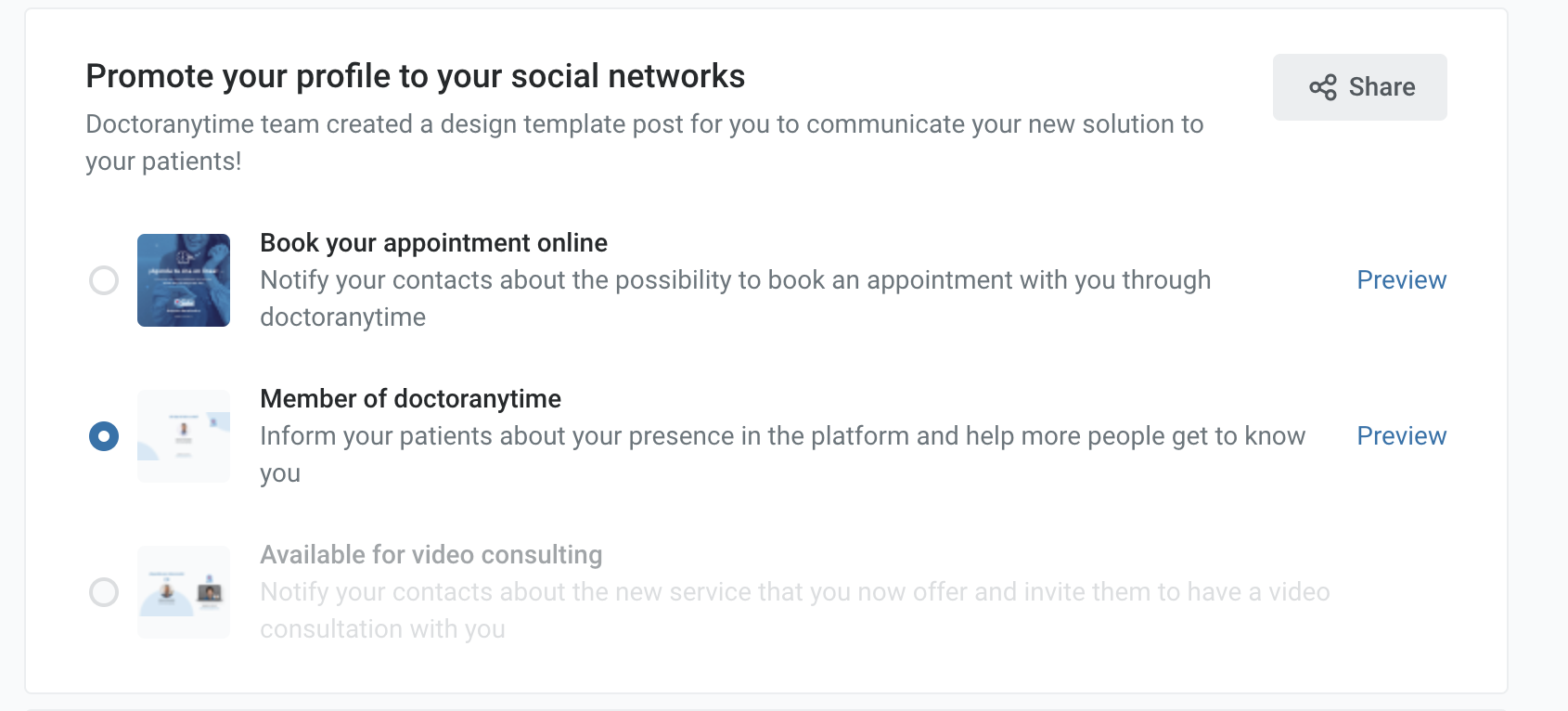
- You can share your profile in all possible networks presented bellow. The template you chose will only appear on LinkedIn and Facebook, while on Twitter and WhatsApp there is only a text.

2. Print a poster
You can print a poster which you can place in your waiting room for patients to see and book their next appointment with you from Doctoranytime.
- You can choose from 3 templates: 1. Book an appointment poster, 2. Services poster 3. Services and a video consultation poster (the last one will be available only if you offer any of the video consultation services)
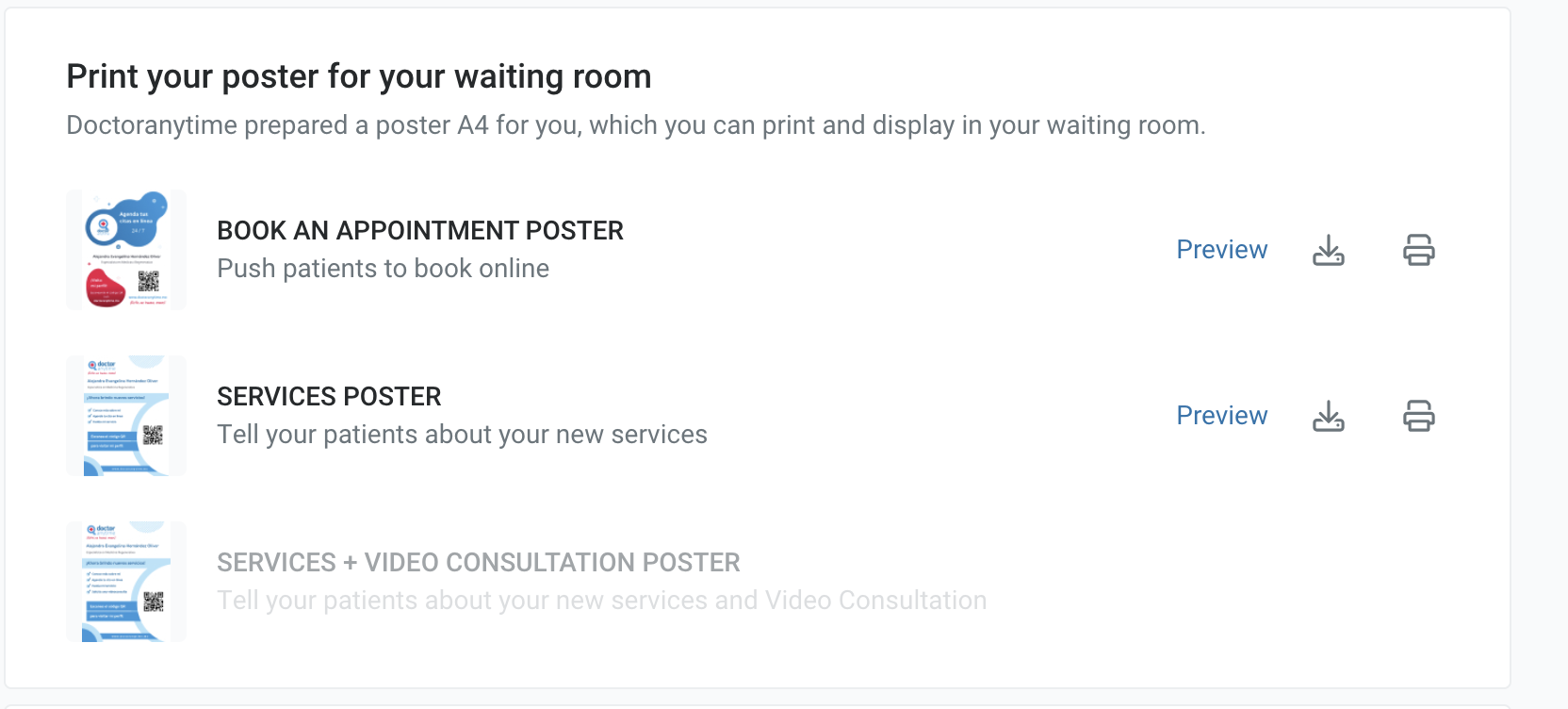
- You can Preview, Download or Print all of them. The poster includes a QR code the patients can scan to go to the doctors' profile directly.
3. Import your patient database
Here you can import your patient database.
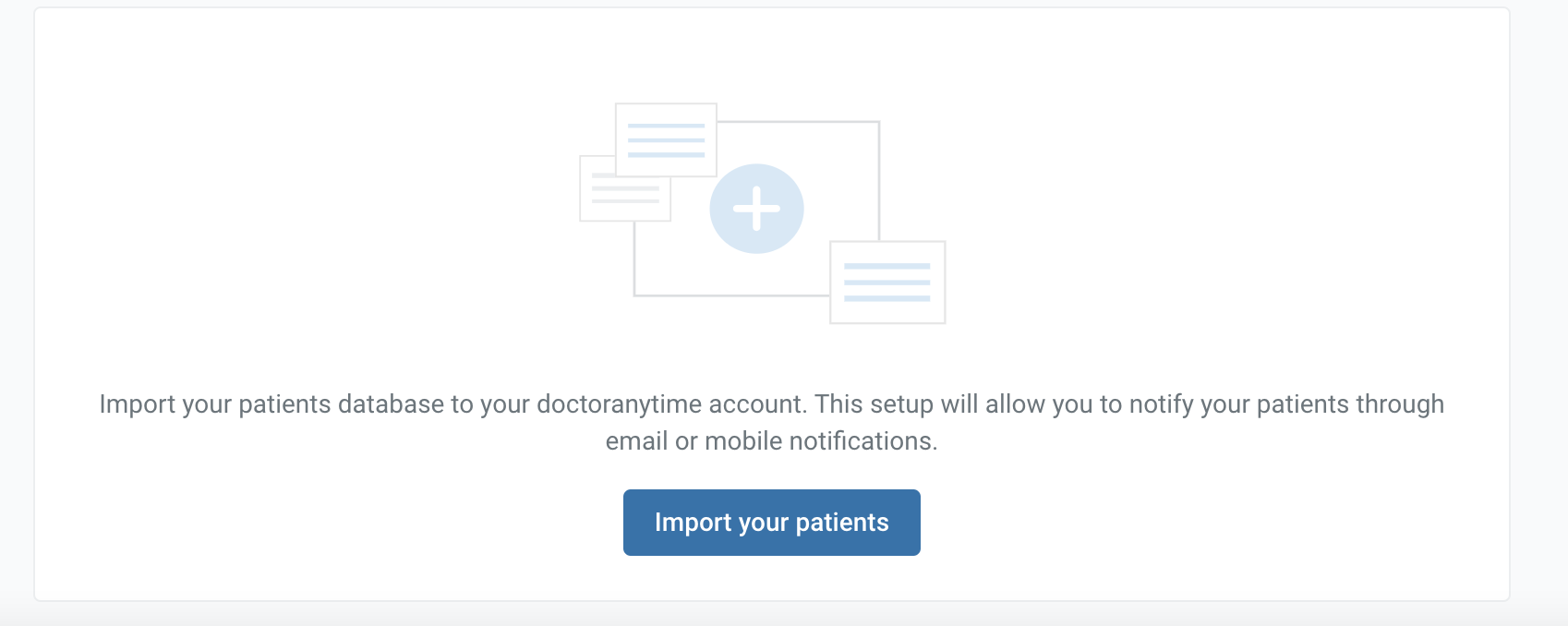
.png?width=200&height=69&name=Type=Default%20(2).png)