How to add photos to a practise
1. Go to your public profile
2. Click on Practices
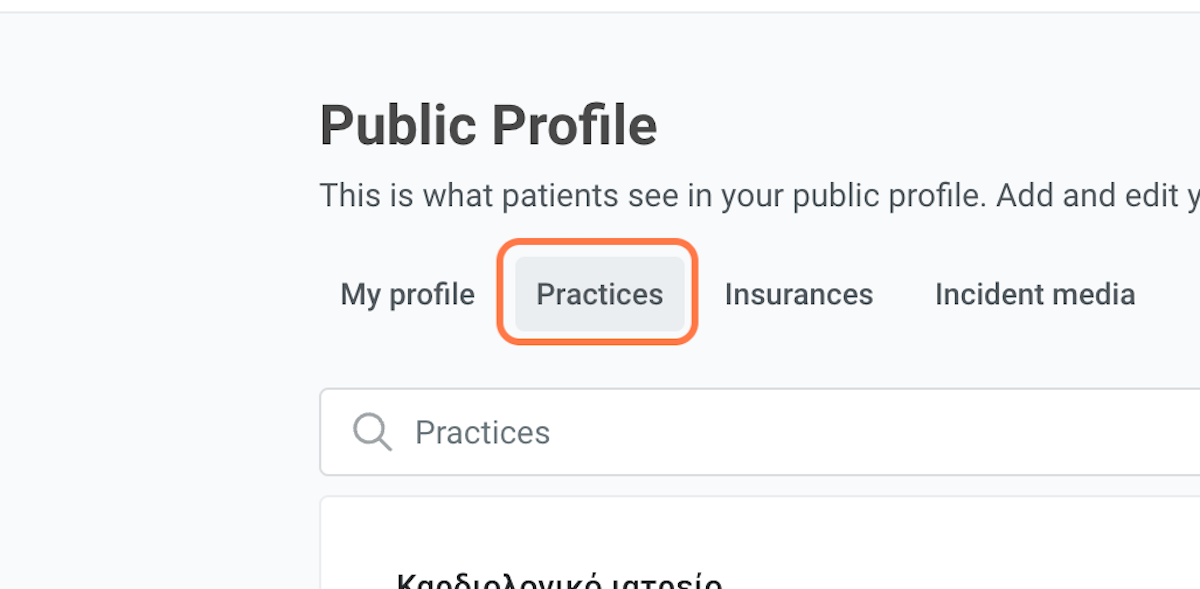
3. Click on Edit
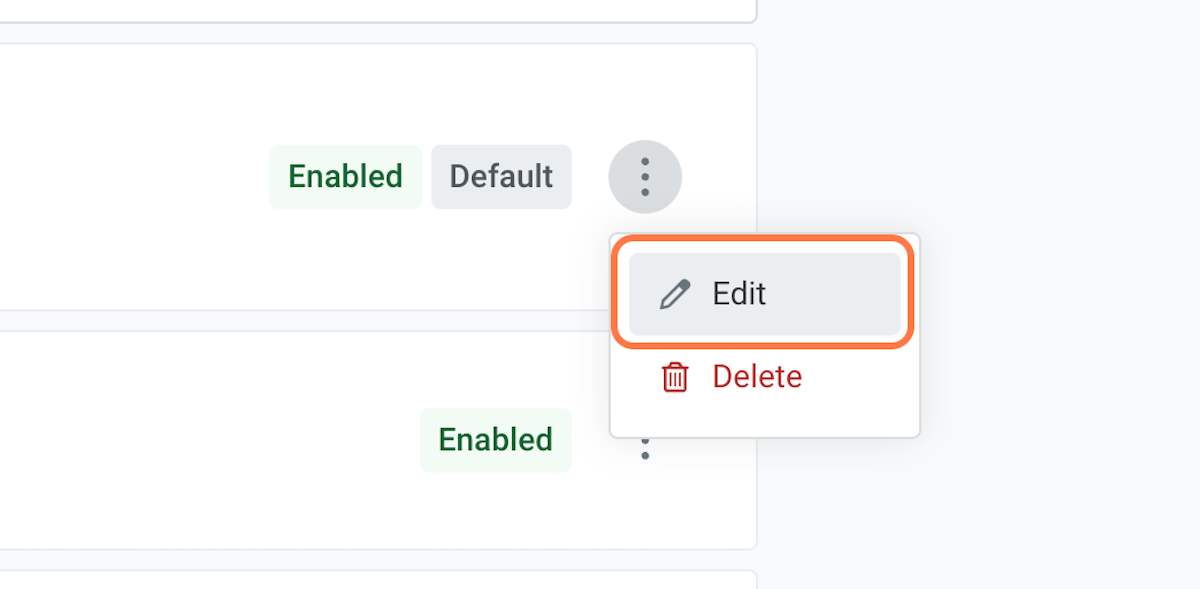
4. Scroll and locate 'Practise Photos'. Click anywhere in the white section
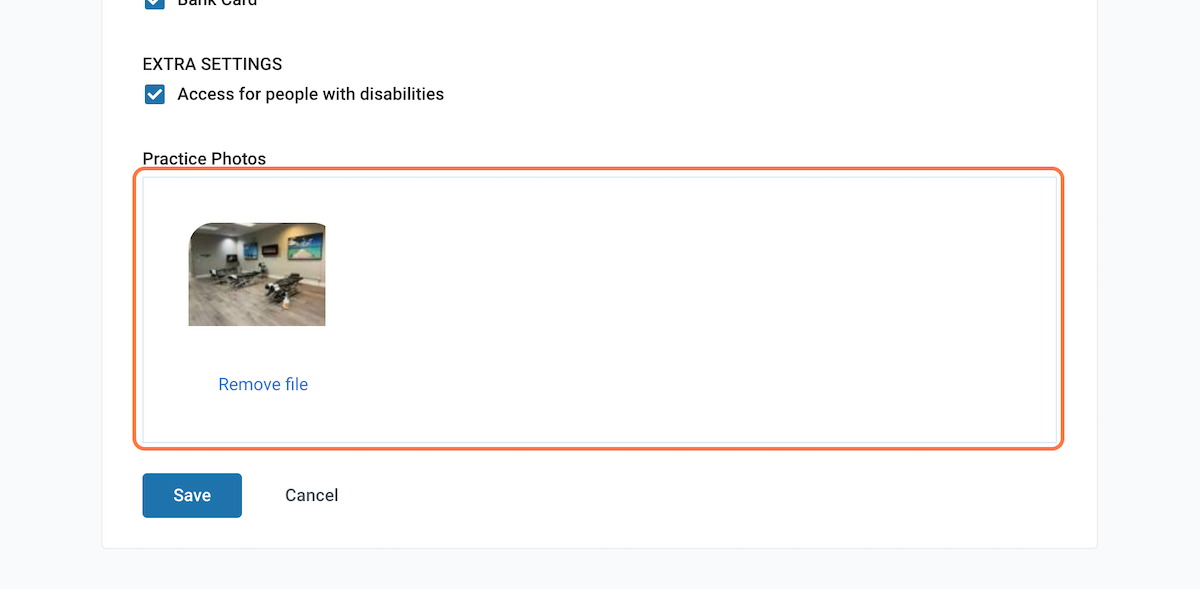
5. Select a photo from your local disk and click Upload
6. Once the uploading is done, click on Save
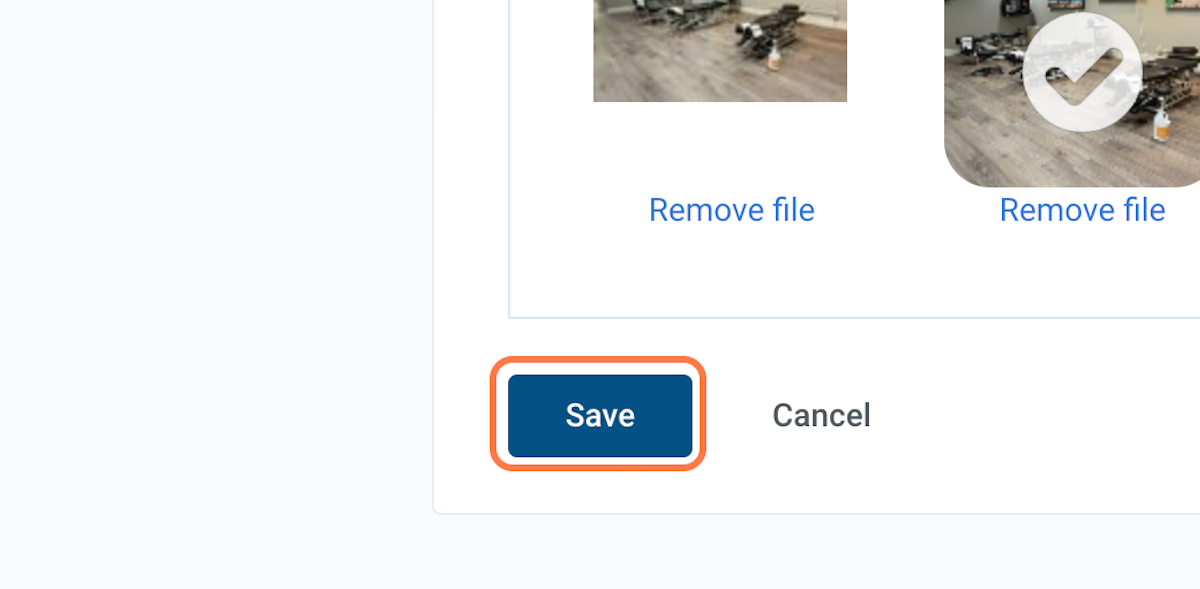
.png?width=200&height=69&name=Type=Default%20(2).png)