Doctoranytime widget
Allow patients to book online appointments directly with you via your website
With the doctoranytime widget, you allow patients to book online appointments directly with you via your website.
At the same time, thanks to the links, you help improve your own website's SEO, helping it to appear higher in Google searches.
Here's how to add the widget to your website:
From your agenda, click on your Doctoranytime profile photo, and in the menu select « Widgets ».

You'll be redirected to the « Widgets » section, where you can select the widget category you want:
- Book an appointment: show patients the button to book an appointment with you instantly, which links to your Doctoranytime profile.
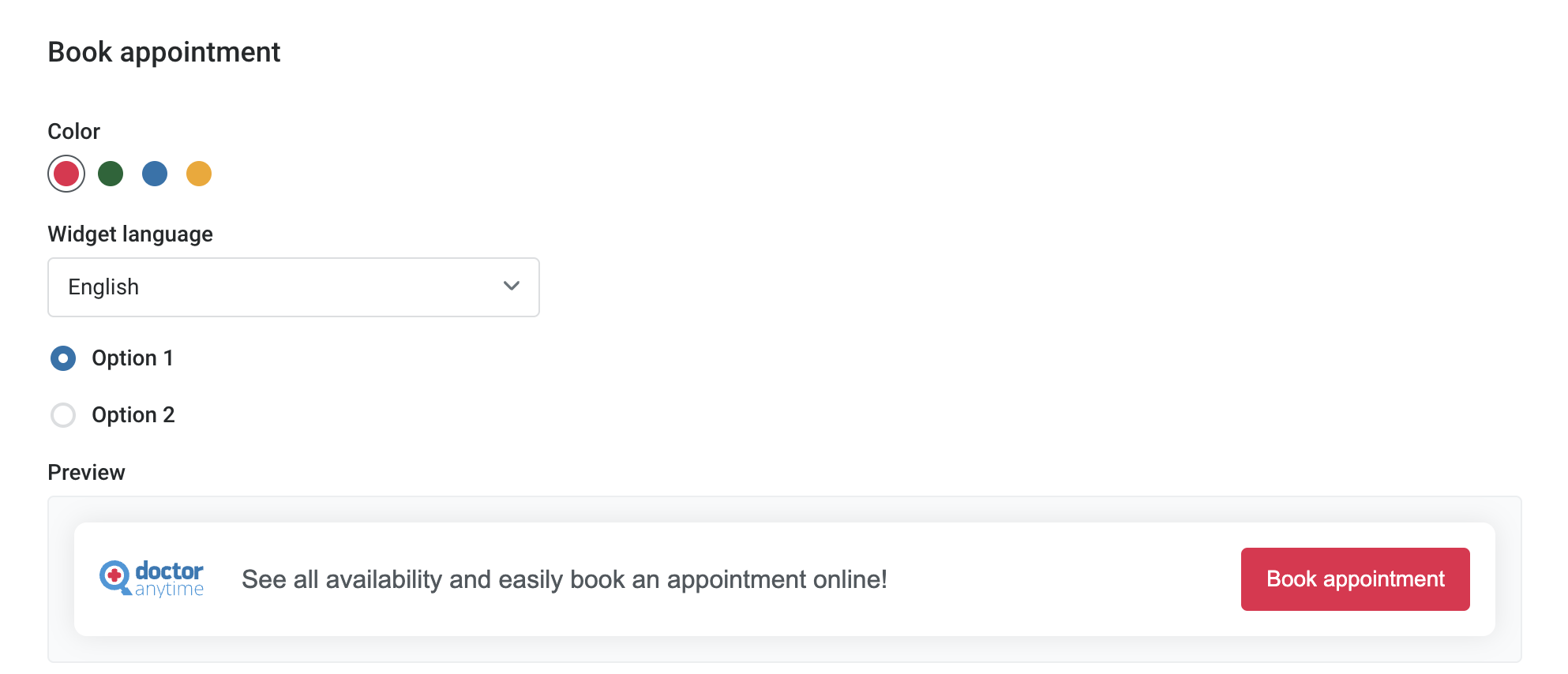
- Patient ratings: display patient ratings directly on your website. This option builds trust and increases the likelihood of new patients visiting you. By clicking on the widget, patients can also be directed to your Doctoranytime profile and book an appointment directly.
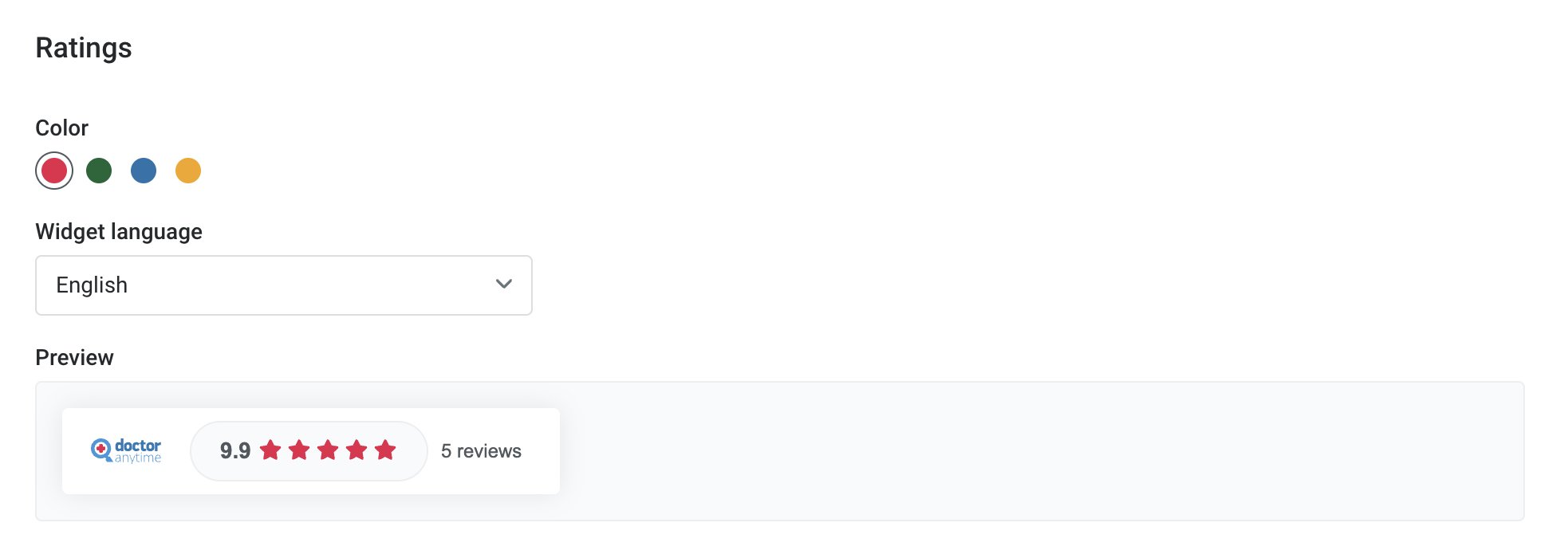
In the preview section, you can see how the widget will appear on your website. You can customize the widget by choosing the color that best suits your site. You can also choose the language you prefer.
In the « Book an appointment » section, you can choose between 2 options which appear in the preview after clicking on the corresponding circle.
In the « HTML » section you'll find the code, which you can copy by clicking on « Copy code ». Then send the code to the web developer who manages your website so that he can place it where you want the widget to appear on your website.
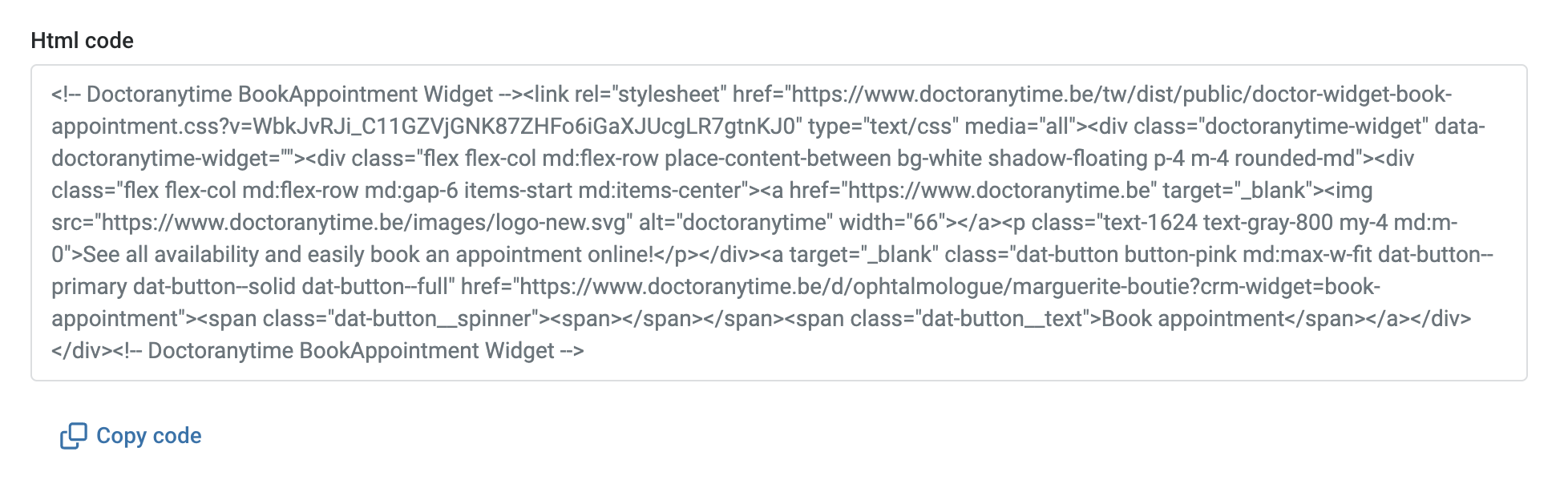
By following these simple steps, you can easily add the doctoranytime widget to your website and enjoy its benefits, increasing appointments and traffic to your doctoranytime profile.
.png?width=200&height=69&name=Type=Default%20(2).png)