Adding an exceptional availability
Add extra availability to your schedule whenever you want, without having to modify entire periods.
Exceptional availabilities are the extra availability that can be added specifically for a day. These extra hours will not be saved in the later schedule.
There are two ways to add exceptional availability:
-
Go to the Availability in the shortcuts.
-
Select the Exceptional availabilities tab
-
Click Add new
- Select the appropriate settings.
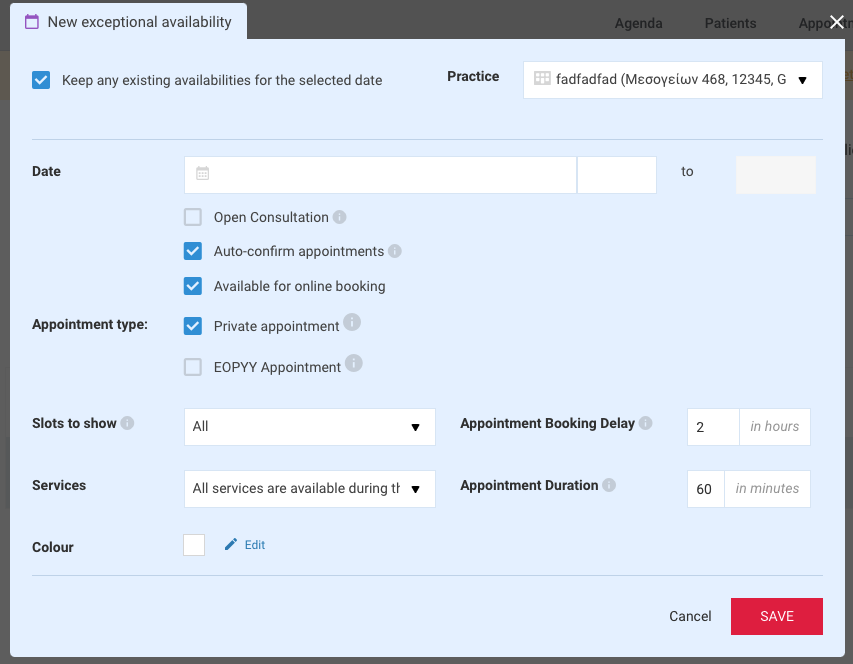
Remember to select the Practice you will have the extra availability. - Click SAVE.
From the Agenda *:
- Select a time slot in the Agenda
- A new pop up window will appear
- Choose the third bar (New exceptional availability)
- Select the appropriate settings
- It's mandatory to select the Practice you want to add the availability to
- Click SAVE
*This option is currently not available for Greece.
.png?width=200&height=69&name=Type=Default%20(2).png)